The Player Name field is where you would enter the name or handle you want other players to see.
The Host Name or IP is either the domain name or IP address of the host. The Host Port Number is the port number the host machine is using.
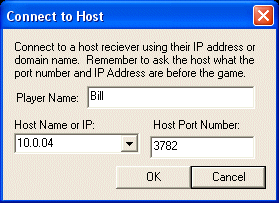
Subspace Communications
User Manual: Connecting to a Host
Once a host has been started (typically on the same host as the game), you can connect to that host manually. Note: If the host is running XP or 2000 you do not need to manually connect; instead you can just fire up your game.
| When you click the Connect... button on the main interface the dialog to the right will pop up to get information about
you and the host. The Player Name field is where you would enter the name or handle you want other players to see. The Host Name or IP is either the domain name or IP address of the host. The Host Port Number is the port number the host machine is using. |
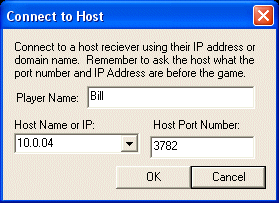 |