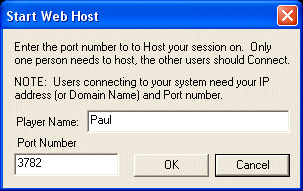
Subspace Communications
User Manual: Starting a Host
To take advantage of this feature Subspace Communications should run on the game host machine. The reason for this is that some games are client-server, that is they only send packets to the host and the host sends them back out to the players. Subspace Communications must therefore run on the host in order to detects all of the players. On a peer-to-peer game, any XP or 2000 PC can run the host.
If you don't have 2000 or XP you can still use Subspace Communications, however the players will need to connect manually to the host PC. One of the things you can do to simplify their life is to register at a free service like Free DNS to get a domain name (e.g., artists.mooo.com). By running a program like FreeDNSUpdate you can bind your current IP address to the domain name - this way your team mates can always connect to something that doesn't change (e.g., artists.mooo.com) rather than a dynamic IP address that is assigned each time you connect to your ISP.
| When you click the Create... button the dialog the right pops up. It allows you to enter the name (or handle) your players will see. The Port Number is used to tag the incoming packets for the Subspace Communications application, so it must be unique from any other port in use by your games. Typically you won't need to change this. | 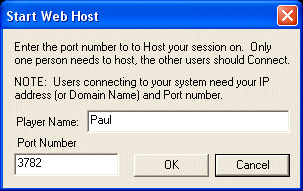 |
Most likely you or they have a firewall (e.g., McAfee, Norton, ZoneAlarm) blocking the application. Before making a lot of adjustments have everyone turn their firewalls off temporarily just to see if that solves the problem.
Why can't my team connect to 10.0.0.xx?
IP addresses that start with a "10" are private addresses and are not
generally routable. If your IP address is starts with a "10", chances are you're behind a router that
is using network address translation. Not usually a problem, unless you're trying to Host a session. In which case
you have two problems to solve. The first is to provide your route's IP address to your team, and the second is
to get your router to map the port your using to the PC that is hosting. Usually it's much easier just to get someone
else to host, but if you're ready to do this read on!
There are some tools to get your IP address. But keep in mind your IP address changes all the time, and getting
it back to your team is also a battle. A much better way to is to provide your team mates a domain name, the domain
name will be translated to your IP address automatically. Typically your ISP provider will give this to you for
a small fee, or you can use one of the free services such as Free DNS that was mentioned earlier. But, if you really want to know your
IP Address Telnet into your router and ask it, most routers will support "sh nat". Check out your router's
documentation for details, often routers will have built in help too.
Now, to solve that other problem of mapping your route's IP address to your PC's
IP address for a specific port. Every router is a little different, so read your manual! Here's an example of the
steps on a Cisco 678 router to map port 3782 to IP address 10.0.0.2 (this will cause all traffic to that port to
go to that PC). White text is output from the router, fuchsia text is what you'd type in, and green text are comments.
To open a Telnet session click Start,
then Runů, then type telnet 10.0.0.1 and click the OK button.
|
User Access Verification cbos> enable cbos# set nat entry add 10.0.0.2 3782 |
ß Enter your router password here ß Enter your 2nd router password here ß Repeat this line for each port to map ß When you're done this will write the changes to NVRAM |